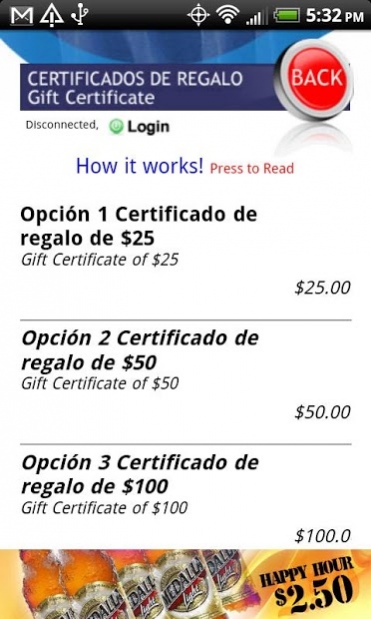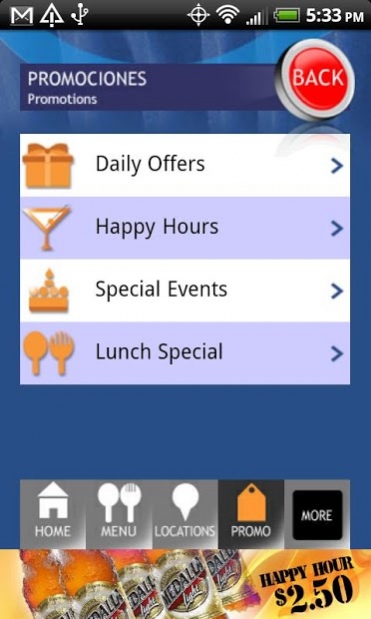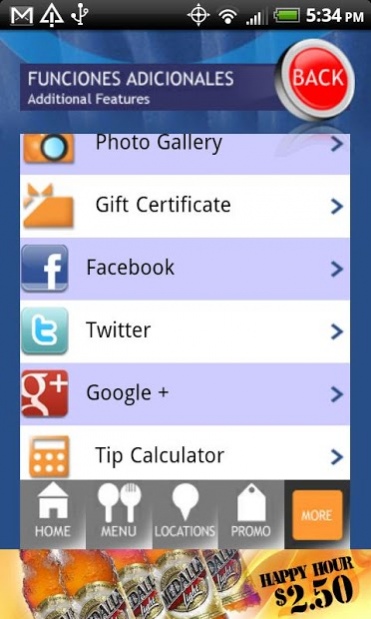Metropol Restaurant 11
Free Version
Publisher Description
Metropol Restaurant was founded in 1965 by Jose "Pepe" Canosa and his wife Rachel. His concept of family restaurant, good service and good prices and excellent Creole and international cuisine, he won the favor of the public and led him to open new stores in different parts of the island.
Metropol is now launching this application for mobile phones where they can get big discounts, knowing all our locations, our extensive menu, purchase gift certificates and to make orders "Take-Out" paying with your credit card through Evertec®.
In this application you may invite or comment on our services to others through social networks such as Facebook®, Twitter® or TripAdvisor®, in addition features the GPS system which will take you directly where you are to the Metropol Restaurant that you have selected. Receive updates on activities, Music bands and other events.
To all our customers, Thank you for your patronage and remain among his favorites.
About Metropol Restaurant
Metropol Restaurant is a free app for Android published in the Recreation list of apps, part of Home & Hobby.
The company that develops Metropol Restaurant is Diseños del Arte, Inc.. The latest version released by its developer is 11. This app was rated by 1 users of our site and has an average rating of 3.0.
To install Metropol Restaurant on your Android device, just click the green Continue To App button above to start the installation process. The app is listed on our website since 2019-02-09 and was downloaded 14 times. We have already checked if the download link is safe, however for your own protection we recommend that you scan the downloaded app with your antivirus. Your antivirus may detect the Metropol Restaurant as malware as malware if the download link to com.metropol.dda is broken.
How to install Metropol Restaurant on your Android device:
- Click on the Continue To App button on our website. This will redirect you to Google Play.
- Once the Metropol Restaurant is shown in the Google Play listing of your Android device, you can start its download and installation. Tap on the Install button located below the search bar and to the right of the app icon.
- A pop-up window with the permissions required by Metropol Restaurant will be shown. Click on Accept to continue the process.
- Metropol Restaurant will be downloaded onto your device, displaying a progress. Once the download completes, the installation will start and you'll get a notification after the installation is finished.